Materials Textures Unreal Engine Free Assets
- Please Login To Purchase.
Showing 481–510 of 557 results
-

Urban Material Pack
3.00UE -
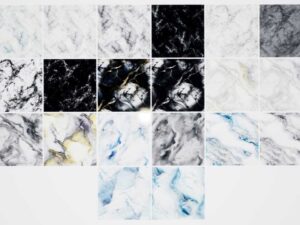
Marble Materials Pack 03
3.00UE -
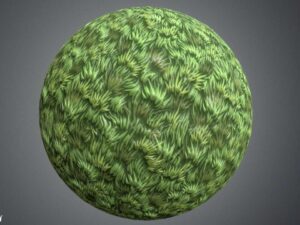
Grass Vol 42 Hand Painted Textures
3.00UE -

Pixel Vol 99 Game Textures
3.00UE -

Progressive Ui Progressbar Circle
3.00UE -
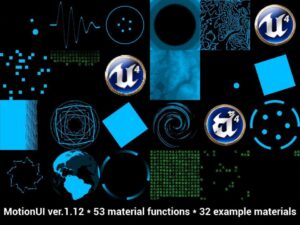
Motionui
3.00UE -

Hg Decals Sci-Fi Bundle
3.00UE -

Advanced Screen Material 3 Ai Sources
3.00UE -

Architectural Textures
3.00UE -

Stylized Ground Vol 45 Hand Painted Texture Pack
3.00UE -

Realistic Decomposition
3.00UE -
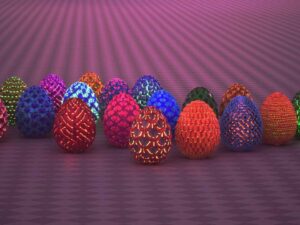
20 Pcs Dragon Egg Advanced Animated Material Pack
3.00UE -

Weapons Icons
3.00UE -

Terrain Materials Vol 3
3.00UE -

Arghanions Cosmic Forge Space Nebula Skyboxes Volume 10
3.00UE -
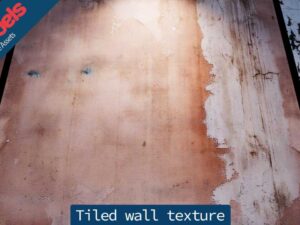
Floor And Walls Vol 4 Photoscanned Textures
3.00UE -

Stylised Hair Shader
3.00UE -

Stone Vol 10 Hand Painted Texture Pack
3.00UE -
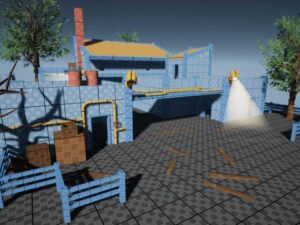
Prototype Grid Material
3.00UE -

Wood Vol 2 Hand Painted Texture Pack
3.00UE -

Blood Trails
3.00UE -
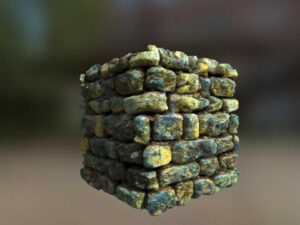
True Pbr Materials Pack Bricks
3.00UE -

Tile And Brick Pbr Materials
3.00UE -
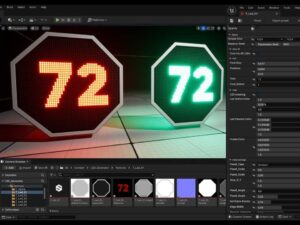
Led Light Generator
3.00UE -
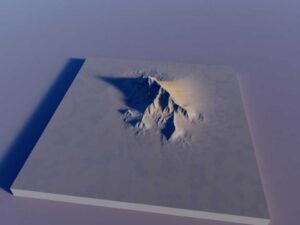
Heightmap Brush Tools Island V1
3.00UE -

Galaxy Material
3.00UE -

Rpg Armor Sets
3.00UE -
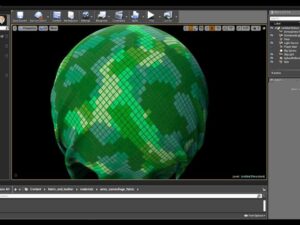
Fabric Leather Package Of 14 Materials
3.00UE -

Post Soviet Skies Vol 1
3.00UE -
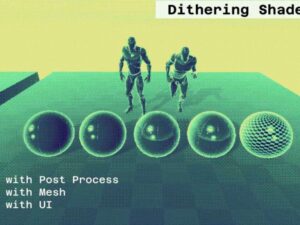
Dithering Shader
3.00UE

Materials Textures Unreal Engine Free Assets
Materials Textures Unreal Engine Free Assets. Discover high-quality Materials & Textures for Unreal Engine. Download free assets to boost your game design.
Materials & Textures in Unreal Engine: Exploring Free Assets That Transform Worlds
In the ever-expanding universe of digital content creation, the visual layer of any virtual world plays a pivotal role in immersion, storytelling, and player experience. Whether you're sculpting cinematic environments, building interactive games, or designing virtual architecture, materials and textures form the surface language of your digital universe. And when it comes to a powerhouse engine like Unreal Engine, these elements aren’t just decorative—they’re dynamic, reactive, and deeply embedded in the rendering pipeline. Materials Textures Unreal Engine Free Assets
Now imagine having access to a world-class arsenal of high-quality free materials and textures, all optimized for Unreal Engine. That’s not just a creative boost—it’s a game-changer. From hyperrealistic stone and weathered metal to experimental holographics and stylized painterly surfaces, the library of free material and texture assets for Unreal Engine offers an infinite spectrum of visual storytelling tools.
In this deep dive, we’ll navigate the realm of free Unreal Engine material and texture assets, explore where to find them, what makes them stand out, and how they can elevate your project—whether you're a solo artist, part of a design team, or exploring the metaverse.
Understanding the Fundamentals: What Are Materials and Textures in Unreal?
At a glance, materials and textures might seem interchangeable, but within Unreal Engine, they serve distinct yet collaborative roles.
Textures are 2D images that hold color, detail, or other surface data such as roughness, metallic properties, or normal maps. Materials Textures Unreal Engine Free Assets These files map across 3D surfaces to simulate realism or stylization.
Materials are shader systems created within Unreal’s Material Editor. They combine one or multiple textures and parameters—like emissive glow, transparency, or displacement—into a node-based graph that dictates how a surface reacts to light and interacts with the environment.
Together, these two components allow creators to control how everything looks and feels—whether it’s the gleam of polished marble, the pitted surface of rusted iron, or the glow of alien crystal veins under blacklight.
The Power of Free: Why Free Unreal Engine Materials and Textures Matter
In an industry driven by aesthetics and detail, creating every material from scratch can be incredibly time-consuming. Materials Textures Unreal Engine Free Assets That’s where free asset libraries become indispensable. They:
Accelerate Prototyping – No need to pause creative momentum. Quickly apply placeholder or final materials during concept development.
Reduce Budget Constraints – Indie developers, students, and freelance artists benefit from premium-quality assets at zero cost.
Ensure High Fidelity – Many free resources rival commercial-grade products in terms of resolution, realism, and flexibility.
Encourage Experimentation – With a large library to choose from, creators can iterate and test styles without fear of wasting resources.
These free assets are more than just freebies—they're foundational tools for experimentation, innovation, and quality production.
Categories of Free Materials and Textures in Unreal Engine
Not all textures are created equal. Some are scanned from real-world materials using photogrammetry. Materials Textures Unreal Engine Free Assets Others are hand-painted or generated procedurally. Here’s a breakdown of popular categories often found in high-end free asset collections:
1. Realistic Surfaces
Photorealism often hinges on how detailed your surface textures are. Categories like:
Concrete and Asphalt
Aged Wood
Worn Metal
Fabric and Upholstery
Modern Tiles
Natural Stone
Vegetation Bark and Leaf Patterns
These textures bring cinematic fidelity and material depth to urban environments, architectural renders, and high-end VFX sequences.
2. Stylized and Artistic Materials
Ideal for cel-shaded games, indie experiments, or fantasy settings. These materials lean on exaggerated normals, hand-painted albedo maps, and vibrant color palettes. Expect to see:
Cartoon Sand and Grass
Fantasy Rock Formations
Glow-in-the-Dark Magical Materials
Brushstroke Canvases and Surfaces
Watercolor and Ink-Inspired Textures
These assets help convey mood, tone, and thematic identity.
3. Futuristic and Sci-Fi Textures
If you’re working on space stations, cyberpunk cities, or alien architecture, these materials inject your world with tech-forward details:
Holographic Panels
Hexagonal Forcefields
Dynamic Plasma Skins
Circuit Board Floor Patterns
Energy Core Materials
Often these come with emissive parameters and animated shaders for maximum impact.
4. Nature and Organic Assets Materials Textures Unreal Engine Free Assets
Perfect for outdoor worlds, fantasy forests, and environmental storytelling:
Mud and Mossy Rocks
Icy Ground and Snow Patterns
Coral, Fungus, and Lichen
Tree Bark Variants
Wetland and Swamp Textures
Many include heightmaps for tessellation and parallax features, adding depth without extra geometry.
5. Decals and Layered Overlays
Unreal Engine supports decals, which can overlay grime, graffiti, or storytelling elements without affecting the base material. Some free decal libraries include:
Bullet Impacts
Wall Cracks
Blood Splatters
Water Leaks
Rust Trails and Mold Growth
These small touches can tell massive stories.
Where to Find High-Quality Free Materials and Textures for Unreal
There’s no shortage of platforms offering incredible assets at no cost. Some of the best and most trusted sources include:
Quixel Megascans
Possibly the gold standard of free materials—thanks to Epic Games’ acquisition of Quixel, the entire Megascans library is free for use in Unreal Engine. Materials Textures Unreal Engine Free Assets From 8K scanned rocks to fully calibrated surface materials, Megascans delivers unmatched realism.
Unreal Marketplace
The official Unreal Engine Marketplace frequently hosts free monthly assets. Many talented creators and studios release their texture and material packs free for limited periods or permanently.
Poly Haven
An open-source treasure trove of PBR materials, HDRIs, and 3D models, all licensed under Creative Commons. Ideal for creators seeking royalty-free assets without legal concerns.
AmbientCG
Thousands of seamless materials with full PBR maps, all completely free. From stylized walls to ultra-high-res industrial textures, it’s a favorite among developers.
Itch.io and Indie Creators
Many indie artists release experimental and niche material packs via Itch.io. These often include artistic shaders, game jam-ready stylized kits, and unusual surfaces not found elsewhere.
Integration Tips: Using Free Materials Effectively in Unreal Engine
Getting the asset is just the first step. Here’s how to make the most of your material and texture libraries:
1. Understand PBR Workflows
Most free assets are designed for Physically-Based Rendering. Make sure you’re connecting base color, roughness, metallic, normal, ambient occlusion, and height maps properly in Unreal’s Material Editor.
2. Use Material Instances
Convert your materials into instances for real-time parameter adjustments—change colors, tweak roughness, or alter emissive values without editing the base material.
3. Optimize for Performance
High-resolution textures look great but can be memory-intensive. Consider downscaling for mobile or VR applications, or using mipmaps for performance boosts. Materials Textures Unreal Engine Free Assets
4. Blend Multiple Materials
Use material layers and vertex painting to blend multiple materials on a single mesh—perfect for natural transitions like sand to grass or rust on metal.
5. Experiment With Lighting
Materials behave differently under various lighting setups. Adjust your scene lights to test reflectivity, emissive behavior, and subsurface scattering.
Unexpected Uses for Texture Assets
Textures aren’t just for surfaces. Here are a few unconventional applications:
Heightmaps as Terrain Blueprints – Convert grayscale heightmaps into terrain sculpting tools.
Masks for VFX – Use alpha maps and noise textures for particle effects or cloud formations.
Audio-Driven Visuals – Connect animated materials to audio parameters for dynamic music-based visuals.
Interactive Surfaces – Use masks and textures in material blueprints for user-triggered responses.
This versatility means textures can influence not just visuals but also gameplay mechanics and interactivity.
Final Thoughts: Free Materials as Creative Catalysts
In a world driven by visuals, materials and textures are the skin, mood, and essence of your digital experience. With Unreal Engine’s robust rendering pipeline and a growing ecosystem of free, high-quality material and texture assets, there’s no excuse to settle for generic or lifeless surfaces.
Every mossy rock, dusty window, or shimmering crystal can enhance storytelling, elevate atmosphere, and define a game’s visual language. Materials Textures Unreal Engine Free Assets The best part? Many of these tools are just a download away—ready to be molded, reimagined, and brought to life in your next Unreal Engine masterpiece.
By embracing these free resources, creators are no longer limited by budget but empowered by vision.
