Accretion Disk
24.99UE Original price was: 24.99UE.5.00UECurrent price is: 5.00UE.
( Please Login To Shop Assets )
Description
Accretion Disk
The main volumetric shaders are implemented as Post
Process Materials that blend well with opaque objects in a
scene, but objects with translucent materials require special care,
because the correctness of the final image depends on relative
positions of volumetric shapes and translucent objects. In this
project, the main post process materials are rendered before
translucency and thus should be farther from the camera than
translucent objects (see Blendable Location if you want to change
this rendering order).
Material
Functions are integral to this project as they are building
blocks of most materials thereby providing modularity and great
possibilities for customization. The purpose of some of them is
specific to this project, while others are of a general purpose and
can be useful in any work.
Another essential part is the special blueprints intended to
facilitate the setting of certain parameters of the volumetric
materials and adding these materials to the scene. Also you can
find auxiliary blueprints that were used to make the demo level
more interactive and entertaining.
Textures used in the volumetric materials are generated
procedurally. This project includes all the materials and
blueprints needed to create such textures.
Performance impact and visual quality can vary greatly depending
on the material complexity and the number of samples. Moreover, the
image quality depends on the distance that the camera rays travel
within the volume, and therefore the quality can change noticeably
depending on the position of the camera and the angle of view.
Please, try the demo
first to assess the balance between performance impact and visual
quality and decide if this suits your needs (in the demo level
press Ctrl + Num 1 to toggle the FPS counter and
then try different visual settings which can be accessed by
pressing the M key).
- Demo and
Screenshots - Material
Customization - Presentation
Video - Sky Overlay
Video (UE 5.0) - Sky Overlay
Screenshots (UE 5.0) - Flying
Through Disks - Stellar
Effects - Exploring
the Planetarium
Forum threads:
Related Products
Related products
-
Sale!
 FREE
FREEStylized Barrier Shader
9.99UEOriginal price was: 9.99UE.0.00UECurrent price is: 0.00UE. -
Sale!
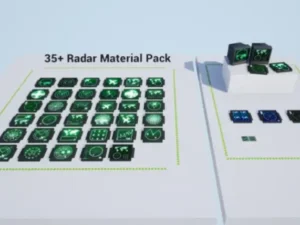 FREE
FREE35 Radar Screen Material Package
9.99UEOriginal price was: 9.99UE.0.00UECurrent price is: 0.00UE. -
Sale!
 FREE
FREEStylized Volumetric Clouds Shader
9.99UEOriginal price was: 9.99UE.0.00UECurrent price is: 0.00UE. -
Sale!
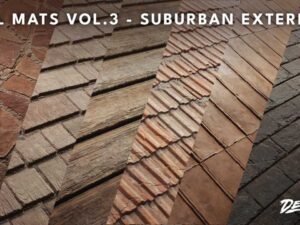 FREE
FREERealistic Materials VOL 3 Suburban Exteriors 50 Materials
39.99UEOriginal price was: 39.99UE.0.00UECurrent price is: 0.00UE. -
Sale!
 FREE
FREEEP Master Materials
39.99UEOriginal price was: 39.99UE.0.00UECurrent price is: 0.00UE.


