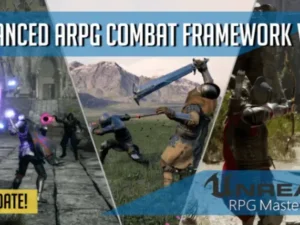Chaos Based Mineable And Interactive Rocks With Spawning Ores V1
3.00UE
Link Source Fab Unreal Engine
Short Description
Chaos Based Mineable and Interactive Rocks with Spawning Ores V1 ? Mineable rock system using Chaos physics and dynamic ore spawns.
Description
Chaos based Mineable and interactive Rocks with spawning ores V1
Discord ? Join the Hyper Game-dev
Discord
Demo
? Try it out!
Video ?
To view the product
Made by
? Eric from Hyper!
Modular ? Check out other compatible
assets
V1 & V2
Please note the ?V1? and ?V2? labels on my assets. The v1
versions are my original versions and are based on UE4. If you are
using UE5, I would always advise you to use the V2 version (if
available). The V2 versions are significantly changed
architecturally and visually and are different products, however
with the same goal. All original products will stay as is and if
needed I supply bug fixes for them.
Chaos based Mineable and interactive Rocks with spawning
ores
Each Rock is from the supermaster class
The supermaster class is a placeholder which only hold a static
mesh for performance reasons.?
Feel free to change this to HISM or ISM
When the supermasterclass is touched, it spawns the CHAOS
rock
The CHAOS rock can be chopped down and is from the clas:
Stonecutting_Master
Make a child of this master to configure your own rock.
You can configure the child rock. The options are as
follows:
– Mass required to be chopped down before breaking
– Force Multiplier (Determines how fast mass is chopped)
– Delay before fractures are destroyed after meeting
threshold
– Falling rock Sound
– Ore To Spawn
– Amount of Ores to spawn
– Duration Before Ores Spawning
– Does Respawn
– Respawn time
– When base mesh is destroyed do not respawn
– MaxInactivity
– Delay to destroy actor if not respawning
– Damage required to destroy base mesh
– Spawn item when base mesh is destroyed
– Spawn this item when base mesh is destroyed
– Base mesh destruct sound
– Print options to debug e.g. Mass chopped and Threshold
calculations.
Nanite
The ores and rocks do support Nanite
Ore Types
After a rock layer is mined, an ore is spawned.?
This ore is a blueprint actor so you are able to configure it
for your inventory system.
The ores you see here are configured as a Child Blueprint from
the Ore_Master Blueprint. You only need to configure the
master.
The child actors can be used to differ the static mesh or any
other variable such as amount of gold, silver, stone etc.
Actor Foliage:
Use actor foliage to spawn the “Placeables”.
Make sure to configure shadow settings to your performance
requirements.
Important note: I am also known for the
APEX
based rocks. I’ve created this new advanced product for CHAOS
users. Existing customers are able to request this product to be
added to your account if you provide Epic with an email
address.
Quality first:
The best and nothing less. Our core principles keep our assets
the top of what?s available.
Where possible:
? Complete and flexible, we include most common use-cases in our
products.
? Data-Driven approach, so adapting is easy. We provide
spreadsheets for mass edits.
? Flawless integrations.
? Blueprint only, so we keep it accessible for you and your
complete team.
? Extensive documentation, in code and in docs. Not only what
happens by also why. We want you be able to learn.
? Production-ready.