- Please Login To Purchase.
First Person Mage Animation Set
69.99UE Original price was: 69.99UE.1.00UECurrent price is: 1.00UE.
( Please Login To Shop Assets )
Link Source Fab Unreal Engine
Short Description
First Person Mage Animation Set ? First-person spellcasting animations for immersive magic-based gameplay.
Description
First Person Mage Animation Set
A set of 48 first person magic animations for mages and wizards.
This is a set of 48 hand-crafted first person magic animations, including locomotion and 8 individual spells.
– Includes one-handed spells that can be used on the right or left hand independently, as well as 2-handed spells.
– All spells are divided into Start, Loop, and End animations, allowing some to fire continuously and others to charge before firing.
– Animation Blueprint included.
Please Note: These animations are for first-person use only. The animations are staged to look best from a specific first-person camera angle, meaning things that happen off-screen may not look natural!
First Person Mage Animation Set
Animation List:
Equip
Unequip
Idle
UnarmedIdlePose (Single-frame pose that keeps the arms off screen)
Walk
Sprint
Jump_Start
Jump_Loop
Jump_End
R_Beam_Start
R_Beam_Loop
R_Beam_End
R_Projectile_Start
R_Projectile_Loop
R_Projectile_End
R_Conjure_Start
R_Conjure_Loop
R_Conjure_End
R_Lift_Start
R_Lift_Loop
R_Lift_End
R_PalmBlast_Start
R_PalmBlast_Loop
R_PalmBlast_End
L_Beam_Start
L_Beam_Loop
L_Beam_End
L_Projectile_Start
L_Projectile_Loop
L_Projectile_End
L_Conjure_Start
L_Conjure_Loop
L_Conjure_End
L_Lift_Start
L_Lift_Loop
L_Lift_End
L_PalmBlast_Start
L_PalmBlast_Loop
L_PalmBlast_End
2h_Beam_Start
2h_Beam_Loop
2h_Beam_End
2h_Swirl_Start
2h_Swirl_Loop
2h_Swirl_End
2h_Orb_Start
2h_Orb_Loop
2h_Orb_End
Technical Details
Features: First person animations for mages or wizards
Scaled to Epic skeleton: Yes
Rigged to Epic skeleton: Yes
Animated: Yes
Number of Animations: 48
Animation Types: In-Place
Supported Development Platforms: Windows
Supported Target Build Platforms: Windows
Documentation: N/A
Important/Additional Notes:
– If you’re building your own player controller, the first person arms mesh should be parented to the camera and should be offset -165 below the camera on the Z-axis
– Source FBX files are located in ContentFirstPersonMageSourceFiles
– This animation set is provided as a stand-alone project because it depends on Input events defined in the project’s settings. The assets can be easily migrated to another project by right-clicking the FirstPersonMage folder in UE4 and selecting “Migrate”. Just make sure you set up the Input events in your project or the Blueprints won’t work properly!
First Person Mage Animation Set
Related Products
Related products
-
Sale!

Stylish Dual Blade Pack Action RPG TPS TopDown Game
49.99UEOriginal price was: 49.99UE.1.00UECurrent price is: 1.00UE. -
Sale!

Witch Hag
119.99UEOriginal price was: 119.99UE.3.00UECurrent price is: 3.00UE. -
Sale!

ANIMATION Base Locomotion
72.99UEOriginal price was: 72.99UE.1.00UECurrent price is: 1.00UE. -
Sale!

FPS Rocket Launcher Animations
59.99UEOriginal price was: 59.99UE.1.00UECurrent price is: 1.00UE. -
Sale!
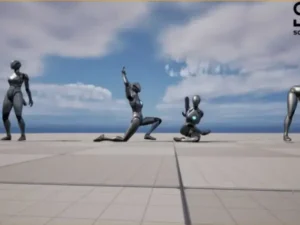 FREE
FREEYoga Animations
9.99UEOriginal price was: 9.99UE.0.00UECurrent price is: 0.00UE.


