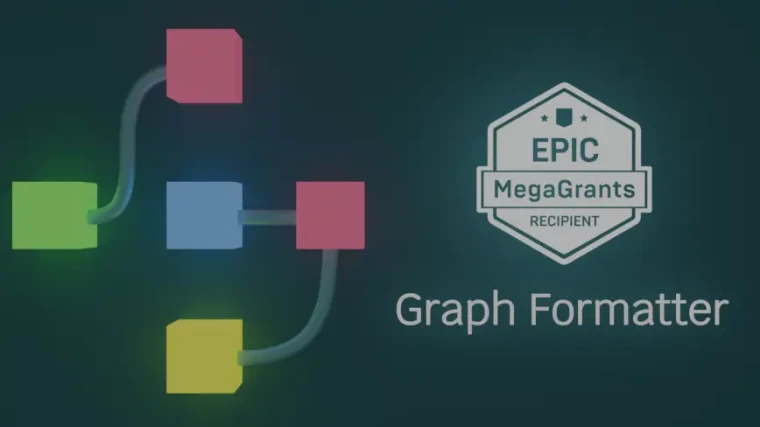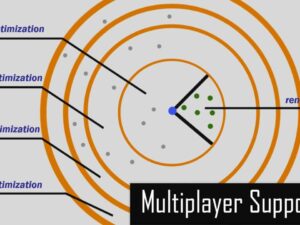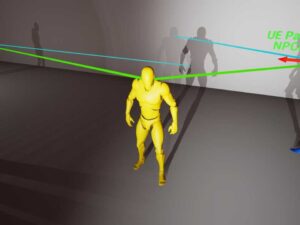- Please Login To Purchase.
Description
Graph Formatter
Graph Formatter
Graph Formatter
Automatically format your Blueprints, Materials, BehaviorTrees.
This plugin offers you the possibility to?arrange graph nodes automatically.
To use it, select nodes you want to arrange, or just deselect all nodes and press ?Format Graph?(SHIFT+F) button on the toolbar.
Newly update
- Added strategy for single node selection, format and automatic select all linked nodes.
- Added PCGGraph MetaSoundPath and InterchangeBlueprintPipelineBase as default supported
- Added a restriction on the maximum number of nodes per layer. When this limit is exceeded, the excess nodes will be moved to the next layer, ensuring that a layer does not become too wide.
Technical Details
- Features:
- Automatically arrange graph nodes, including Blueprint, Material, BehaviorTree, and SoundCue nodes.
Code Modules: Graph Formatter (Editor)
Number of Blueprints: 0
Number of C++ Classes: 8
Network Replicated: No
Supported Development Platforms: Win64, Win32, Mac, Linux
Supported Target Build Platforms: None
Documentation: Not provided
Example Project: Not provided
Important/Additional Notes:
- Zoom in function of GraphEditor will change the size of nodes, this will make some nodes “go out” of the comment node. Be careful of this problem when format the graph.
- In order not to conflict with AutoSizeCommentNode, please do not use Alt as a shortcut key.
Graph Formatter
Ue3dFree 10.000+ Unreal Engine Assets
Graph Formatter: Revolutionizing Unreal Engine Workflow with Enhanced Blueprint Readability
**Introduction:**
Developing complex games within the Unreal Engine often involves intricate Blueprint graphs. These visual scripting nodes can quickly become overwhelming, hindering productivity and collaboration. Poorly organized Blueprints lead to debugging nightmares, increased development time, and difficulties in understanding the project’s logic. Introducing **Graph Formatter**, the ultimate Unreal Engine plugin designed to streamline your Blueprint workflow and enhance the readability of your graphs. **Graph Formatter** is the solution for any Unreal Engine developer struggling with unwieldy and confusing Blueprint structures. This powerful plugin automatically cleans up your Blueprints, making them significantly easier to navigate, understand, and maintain. With **Graph Formatter**, you’ll spend less time deciphering tangled nodes and more time creating amazing games. Say goodbye to chaotic Blueprints and hello to clean, efficient, and collaborative development with **Graph Formatter**.
**Key Features of Graph Formatter:**
**Graph Formatter** offers a comprehensive suite of features designed to transform your Blueprint experience. These capabilities enhance readability, improve maintainability, and ultimately accelerate your game development process.
* **Automatic Node Alignment:** **Graph Formatter** intelligently aligns all nodes in your Blueprint, creating a visually appealing and easily navigable structure. It eliminates haphazard node placement, resulting in a much clearer representation of your logic. This feature alone significantly reduces the time spent manually arranging nodes. Using **Graph Formatter**, you’ll achieve perfectly aligned graphs with minimal effort.
* **Smart Node Spacing:** Beyond simple alignment, **Graph Formatter** optimizes node spacing. It ensures adequate distance between nodes, preventing overlaps and improving overall readability. This intelligent spacing prevents visual clutter, enabling a much clearer understanding of the connection flow between different parts of your Blueprint. With the appropriate spacing provided by ****, you’ll find it easier to follow complex logic paths.
* **Customizable Formatting Options:** **** provides extensive customization options to tailor the formatting to your preferences. You can adjust parameters such as node spacing, alignment styles, and more, ensuring the formatted graphs perfectly match your workflow and coding style. This flexibility allows you to integrate **** seamlessly into your existing development practices.
* **Batch Processing:** Spend less time formatting individual Blueprints. **** offers a powerful batch processing feature, allowing you to format multiple Blueprints simultaneously. This dramatically reduces the time invested in cleanup, particularly in large projects with numerous Blueprints. This time-saving feature of **** is invaluable for efficient workflow management.
* **Support for Complex Graphs:** **** handles even the most intricate and complex Blueprint structures with ease. It intelligently manages nested macros and functions, ensuring consistent formatting across your entire project. No matter the complexity of your Blueprints, **** will deliver clean, organized results. This robust handling of complexity is a cornerstone of **’s** effectiveness.
* **User-Friendly Interface:** **** boasts a clean and intuitive user interface. Navigating its options and customizing your formatting preferences is simple and straightforward, even for users new to the plugin. This user-friendly design minimizes the learning curve, ensuring you can quickly start benefiting from the plugin’s capabilities. The intuitive interface of **** is designed for maximum usability.
* **Improved Collaboration:** Clean and consistent Blueprints significantly improve collaboration within development teams. With ****, all team members will work with clearly formatted Blueprints, resulting in smoother collaboration and reduced confusion. The improved readability fostered by **** facilitates seamless teamwork.
**Benefits of Using :**
The advantages of incorporating **** into your Unreal Engine workflow are substantial:
* **Increased Productivity:** By automating the tedious task of Blueprint formatting, **** frees up valuable development time, allowing you to focus on core game development tasks.
* **Reduced Debugging Time:** Clean and organized Blueprints significantly reduce debugging time. Easily understandable graphs make it much simpler to identify and resolve issues.
* **Improved Code Maintainability:** Well-formatted Blueprints are easier to maintain and update over time. This is crucial for long-term project health and scalability.
* **Enhanced Collaboration:** Clean and consistent Blueprints facilitate smoother collaboration among team members.
* **Better Code Readability:** **** makes your Blueprints significantly easier to read and understand, both for yourself and your colleagues.
* **Professional Project Presentation:** Clean Blueprints contribute to a more professional and polished presentation of your project.
**How to Use :**
Using **** is straightforward. Simply install the plugin through the Unreal Engine marketplace (link to be added here upon release). After installation, the plugin will seamlessly integrate into your Unreal Engine editor. Access the formatting options through a clearly laid out interface. Select the Blueprints you want to format, and click the “Format” button. **** will automatically apply its formatting rules, resulting in cleaner, more readable Blueprints. **** also provides detailed documentation and tutorials to guide you through the process.
**Comparison with Other Similar Plugins:**
While other Blueprint organization plugins exist, **** distinguishes itself through its comprehensive feature set, intelligent algorithms, and user-friendly design. Many competing plugins offer only basic alignment features, lacking the advanced capabilities and customization options provided by ****. **** stands out due to its superior efficiency, robustness, and ease of use, making it the ideal choice for developers of all skill levels.
**Conclusion:**
**** is an indispensable tool for any Unreal Engine developer striving for efficient and collaborative development. Its advanced formatting capabilities, customization options, and user-friendly interface make it the ultimate solution for managing complex Blueprint graphs. By improving readability, reducing debugging time, and accelerating workflow, **** delivers significant benefits to developers of all levels. Invest in **** and experience the difference a truly organized Blueprint workflow can make. Upgrade your Unreal Engine development with **** today! Don’t let messy Blueprints hinder your progress choose **** for a cleaner, more efficient, and ultimately more rewarding development experience. **** is the future of Blueprint organization. Embrace the power of **** and elevate your Unreal Engine projects to new heights. Experience the transformative impact of **** on your game development workflow. **** is more than just a plugin; it’s an investment in your productivity and project success.