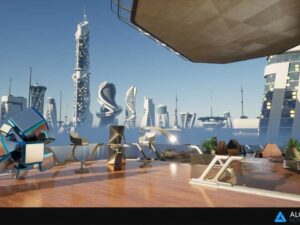Description
Stylized Grassy Fields Environment
Stylized Grassy Fields Environment
Customizable assets that can transform your game world. Get quality assets, optimized models, and customizable materials for stunning stylized environments.
Looking for an easy way to add some natural charm to your game environment? This Stylized Grassy Fields Environment Asset Pack is here to help!
Featuring a range of customizable stylized assets, this pack makes it easy to create natural environments that your players will love. From lush trees and foliage to rocky cliffs, our assets are designed to work seamlessly together to create a cohesive, captivating game world.
With easy-to-use materials and textures, you can customize the look and feel of each asset to perfectly match your game’s aesthetic. And with high-quality, optimized models, you can create expansive environments without sacrificing performance.
Whether you’re working on a sprawling open-world game or a more intimate experience, this Stylized Grassy Fields Environment Asset Pack is the perfect way to add some natural charm to your project.
Technical Details
Features:
- High-density player-interactive grass.
- Flowers, plants, trees, cliffs, rocks, water, clouds.
- Automatic terrain grass with custom LOD.
- Terrain painting.
- Variable height grass.
- Global wind settings.
- Terrain blending materials.
- Auto-scaling textures on large assets.
- Automatic edge ripples in water.
- Fog/Clouds that blend with the terrain and fade based on distance.
Number of Unique Meshes: 45
Collision: Yes (Custom and Auto)
Vertex Count: 8-11,331
LODs: Yes (Auto)
Number of Materials and Material Instances: 19 Master, 34 Instances
Number of Textures: 45
Texture Resolutions: 64-2048px
Supported Development Platforms:
Windows: Yes
Documentation: https://docs.google.com/document/d/11w_atvcdfuxfdYTrsRuMJh_7iv7IPnU4PefjNRmWzAs/view
Important/Additional Notes:
Runtime Virtual Textures (RVT) must be enabled in project settings.