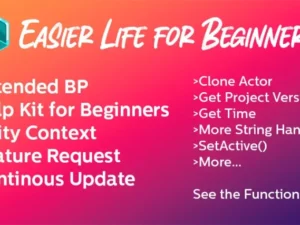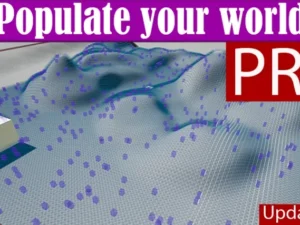Texture Resize Sc
3.00UE
Link Source Fab Unreal Engine
Short Description
Texture Resize SC ? Resize and optimize your textures inside Unreal with a simple click, reducing memory and improving load times.
Description
Texture Resize SC
- Provides in editor resizing of texture files. Light weight,
simple to use, and works. - To use enable the plugin and then in a content browser window
select then right click any texture file(s) , select “scripted
actions” and then select the power of 2 texture size to change the
file(s) to. If you do not like the results you can reload the file
from disk in the right click menu or in UE 5 you can use Undo (ctrl
+ z). If you’re happy with the results save the assets and you’re
done. - Video
Demonstration : YouTube
## Supercharge Your Unreal Engine Workflow with Texture Resize SC
Tired of blurry textures slowing down your Unreal Engine projects? Texture Resize SC offers a seamless solution for resizing textures without sacrificing quality. This powerful tool integrates directly into your workflow, providing fast and efficient upscaling and downscaling capabilities. Improve performance and maintain visual fidelity with intelligent resizing algorithms designed specifically for game development.
**Key Features:**
* **High-Quality Resizing:** Preserve detail and minimize artifacts.
* **Fast Processing:** Save valuable time on large projects.
* **Seamless Integration:** Effortlessly incorporate into your Unreal Engine pipeline.
* **Multiple Formats Supported:** Work with a wide range of texture formats.
**Benefits:**
* **Optimized Performance:** Reduce texture memory usage, leading to improved frame rates.
* **Enhanced Visuals:** Maintain high-quality textures even at lower resolutions.
* **Streamlined Workflow:** Spend less time on tedious texture manipulation.
Download Texture Resize SC today and experience the difference! [Link to Download] #UnrealEngine #GameDevelopment #Texture #Resize #TextureResizing #GameDevTools #UE5 #UE4 #Asset #Software