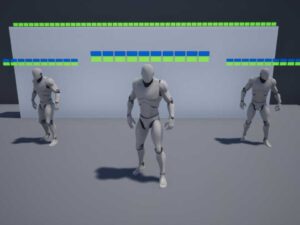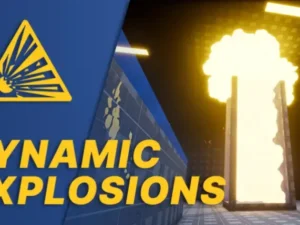Transparency Under The Camera
3.00UE
Link Source Fab Unreal Engine
Short Description
Transparency Under The Camera ? Blueprint tool to make objects transparent only when under camera view for clean gameplay visibility.
Description
Transparency Under The Camera
Preview: https://www.youtube.com/watch?v=xy1r9udkHhc
Documentation: https://docs.google.com/document/d/1-qsVhFT9DPG0G4kFttarGxDYEf-9_bu9VT48CJG7VC4/edit?usp=sharing
Transparency under the camera – is a blueprint component that
you can embed in any of your characters. The component will make
objects transparent between the camera and your character.?
Support Folliage, StaticMesh, SkeletalMesh, InstancedStaticMesh,
as well as your blueprints, including the above.?
Support 4 transparent styles.
1) SimpleTranslucent – does not require configuration. Makes
objects light transparent.
2) MaterialTranslucent – Preserves the original material and
creates animation in time transparency. Supports only StaticMesh
and Foliage. Requires customization. Details in the
documentation.
3) MaterialTransclucent (no Anim) – The same, but without
animation. Supports all. Requires customization. Details in the
documentation.
4) BoxMask – creates a tunnel between the camera and the
character. Requires customization. Details in the
documentation.
If, for example, you select “MaterialTranslucent”, but a
dynamic object falls, then the option “MaterialTranslucent (no
anim)” will automatically work. If the component is not
configured, the “SimpleTranslucent” mode will work, even if you
have selected the “MaterialTranslucent” mode.